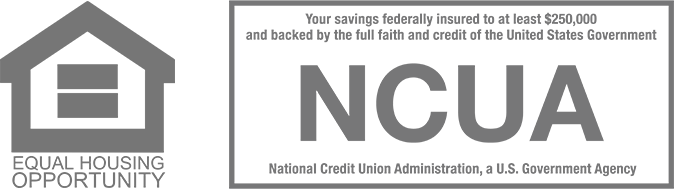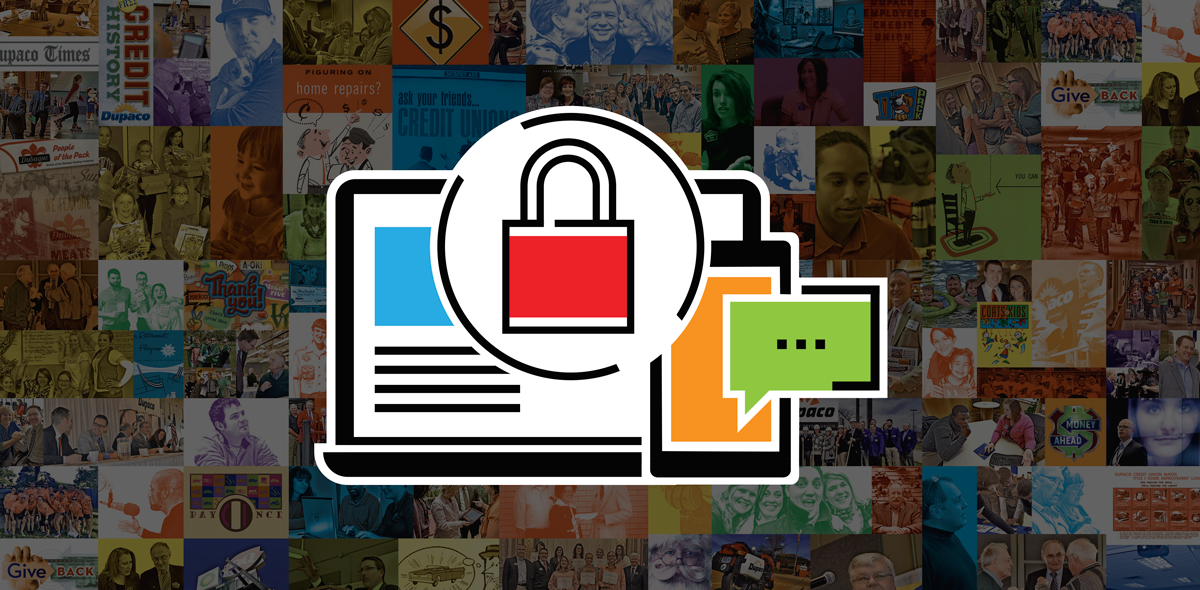
How to protect your accounts with two-step verification
In an online world crawling with hackers, it’s important to be proactive in the fight against fraud.
That means regularly monitoring your financial accounts, keeping tabs on your credit, creating strong passwords and being safe online.
But there’s another way you can strengthen your account security: Enable two-step verification for your online accounts.
Protect yourself with these tools and resources >
What two-step verification is
Two-step verification, also known as two-factor authentication, provides an added layer of security when logging into your accounts.
In addition to your username and password, it requires a second form of authentication, or proof that it’s you who’s trying to log in. The second step typically arrives in the form of a unique four-digit security code—sent via text or email—that you enter each time you log in. Some online accounts allow you to use an authentication app to receive the codes instead.
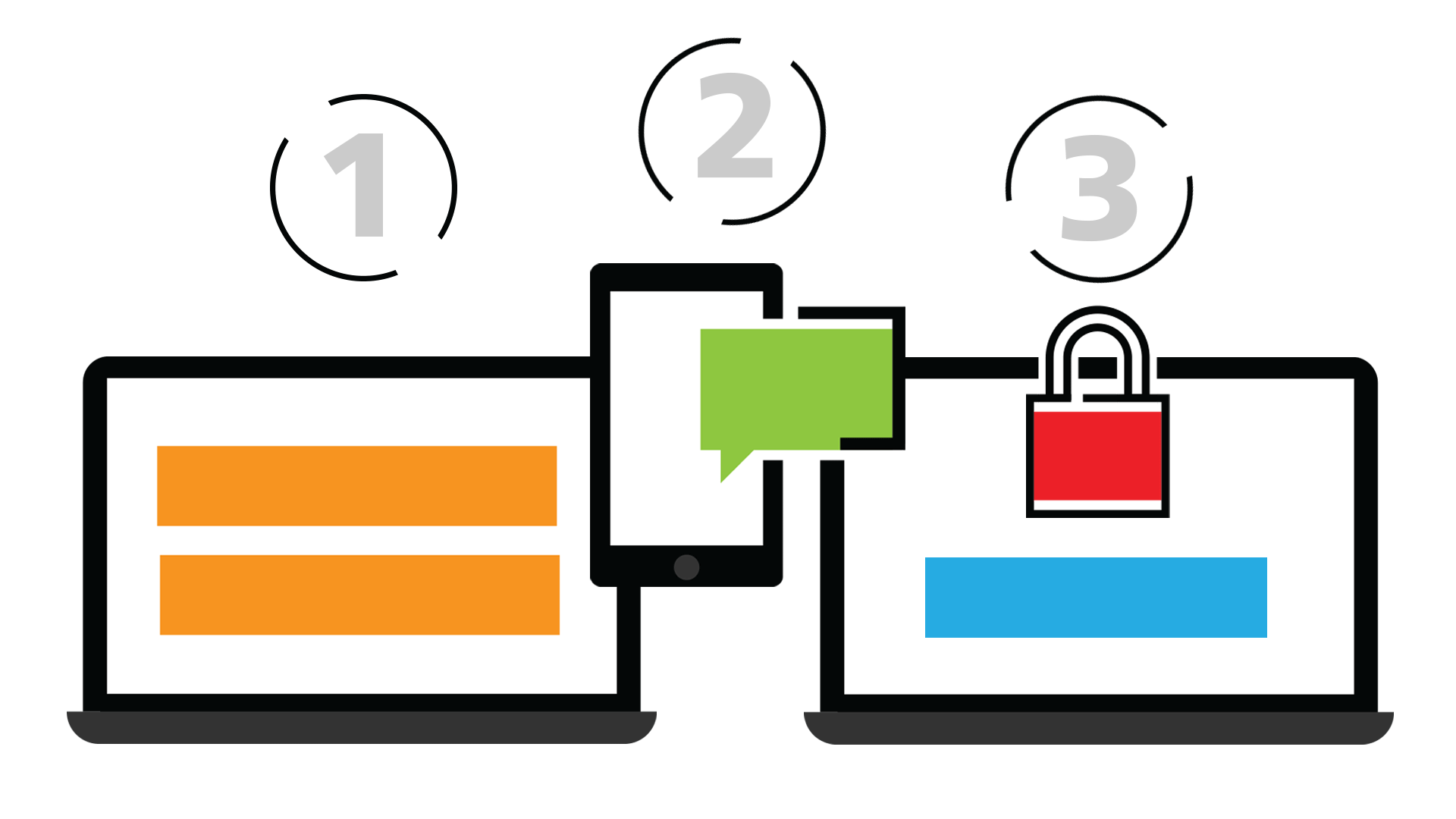
You can use two-step verification with many online accounts, including everything from Google and Facebook to Amazon and Dupaco’s Shine Online and Mobile Banking. (You’re automatically enrolled in two-step verification when you register for Shine.)
What two-step verification isn’t: It’s not a pass to use easy-to-crack passwords. The security feature works best when you couple it with password best practices.
These 8 tips will help keep your accounts secure >
Why you should use two-step verification
While this feature requires an extra step for you to log in, it also requires an additional step for fraudsters to log into your accounts. In other words, it helps ensure that only you and the people you authorize can access your accounts.
That’s especially important when it comes to the security of your money.
“Our two-step verification feature is specially developed to help you protect your accounts from fraud attempts and phishing scams,” said Dupaco’s Brad Schweikert, digital experience supervisor. “Yes, it adds an extra step. But that extra step goes a long way toward preventing the wrong people from accessing your money.”
Even if someone manages to get your username and password, two-step verification prevents that person from accessing your accounts without that unique code. The fraudster would need access to your phone or email to receive the code.
And just like that, your online accounts become a much less attractive target to fraudsters. Consumer technology resource CNET puts it this way:
“Think of it in terms of home protection. If you have a home security system, you lower the odds of a burglary. If you have a loud, large dog, you also lower the odds of a burglary. If you combine a security system with a big dog, then your house becomes even more difficult to break into and a less attractive target. Most burglars will simply find an easier mark—one without an alarm and the potential for a dog bite.”