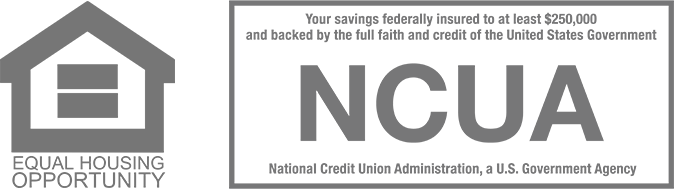Say hello to Ray, Dupaco's digital assistant!
With Ray on Dupaco’s team, you’ll get quick and secure access to your accounts around the clock. Behind the scenes, Ray brings an extra layer of security to verify your account, while providing our Dupaco team more time to connect with you about your finances and provide advice on services and tools available at Dupaco.
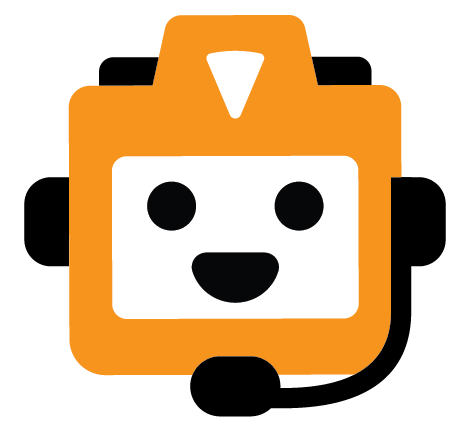
Helpful tips
- If you’re asking question about your account, Ray will verify your identity by asking your social security number. In certain situations, an additional authentication step is required. For this, you will be asked to provide a special verification code that is sent to you in an email or text message.
- If you know the direct extension you’re trying to reach, you may enter that extension anytime during your call with Ray.
- If Ray cannot answer your question, our contact center team remains here to help. Did you know you can also send a secure message through your Shine online account!
Adding Ray as Dupaco’s digital assistant allows us to meet our members where they are, with quick, secure and efficient account support, 24/7/365, for some of the most asked questions we receive. Simply ask Ray your question like you’re speaking to a member of our team. If Ray does not understand or is unable to help, you’ll be forwarded to our contact center for help.
Ray also brings enhanced caller-ID and voice biometrics for added account verification. Ray’s support will help lower contact center wait times, providing you additional access to Dupaco employees for more meaningful and impactful conversations about your money and accounts.
As part of the Dupaco Crew, Ray has been trained to help with some of our most asked questions, like routing number, branch hours and rates. Once Ray has verified your account, you’ll also get access to certain account information like account balance, transaction history, deposit status and more.
Here’s a list of what Ray can currently help you with:
- Routing number
- Branch hours
- ATM/Branch locations
- Loan Application: Quick link to loan application for new and existing members
- New Account: Quick link to open new account for new and existing members
- eStatements: Quick links to Shine directing members to their eStatements or to sign up for eStatements
- Shine: Quick links to log in to Shine and directions to register for Shine Online or Mobile Banking
- Savings and loan rates
- Account balance
- Transaction history
- Money transfer
- Deposit status
- Credit card/loan payment
- Loan due date details
The more members use Ray, the more data we’ll have to continue to train Ray to answer even more credit union and account-related questions quickly.
When you use Ray to access personal account information, Ray will verify your identity by asking for your social security number. In certain situations, an additional authentication step is required. For this, you will be asked to provide a special verification code that is sent to you in an email or text message.
You can sign up for a verification process called voice recognition, allowing you to skip the traditional two-step verification process and use your voice as your account password. For more information on voice recognition, please click here.
Yes! Our advanced security keeps your interactions with Ray secure.
Currently, Ray is only able to understand and speak English. Ray is getting trained in additional languages to help even more members soon.
Members needing assistance in other languages will be asked to dial “0” for help.
Ray can accurately respond to many of your questions. If Ray does not understand your question or is unable to assist, you’ll be transferred to our contact center team. Dupaco is always reviewing data to learn and teach Ray how to answer even more questions to better serve our members’ needs.
Yes, if Ray can’t answer your question, you will get transferred to our contact center team to help. You can also submit a secure message through your Shine online account.
Transcripts of calls are recorded to ensure Ray is providing you with quality service. Transcripts are also reviewed to provide Ray with additional training.
Ray has been well–trained to provide accurate and efficient service 24/7/365. However, if you run into any issues, please dial “0” anytime during your call. You can also send a secure message through your Shine online account.
Voice recognition is a secure, quick and effective way to verify your account by using your voice as your account password.
Dupaco now provides you with an option to opt in for this service. If you choose not to enroll in voice recognition, you will be required to verify your account using your member number, social security number and a unique code that is either texted or emailed to you every time you call in requesting account information.
Once you opt in to use voice recognition, our system will verify you based on a passphrase that is said aloud. If the system detects any inconsistency in your voice or even a loud noise in the background, it will manually verify your account through the traditional method by sending a passcode via text or email.
With voice recognition, we convert unique characteristics of your voice, such as tone and rate of speech, into a secure computer-generated code. These codes, known as profile codes, are encrypted and stored on our system. But we do not permanently record or save your actual voice.
To enroll in voice recognition, you must use the phone number tied to your account. If you call from a phone not tied to your account, Ray will not give an opportunity to use voice recognition.
Enrolling in voice recognition is well worth the several minutes it will take during a one-time enrollment.
Here’s how:
- Once you complete a traditional verification process of entering a code sent via text message or email, you will be asked if you want to enroll in voice recognition.
- When you confirm that you want to enroll, a consent form and security document will be sent to you for an electronic signature. Once Dupaco receives the completed form, you can complete the enrollment process. The enrollment process can be completed on the same call or future call.
- To complete the enrollment, you will say a phrase three times into your phone as prompted.
Watch how it works here.
Yes. You can contact us, and we will remove your voice recognition code. If you don’t use your voice recognition for 36 months, your recognition code will be removed. And if you close your Dupaco account, your recognition code will be removed.
Members with multiple member numbers can use voice recognition to verify multiple accounts. Additional voice recognition enrollments may be required. Please ask Ray or dial “0” for more help.
Dupaco has partnered with numerous experts in digital security, privacy and encryption, as well as having our system regularly reviewed by a federal law enforcement agency and security experts that specialize in financial services protection. Dupaco’s voice recognition system is secure and strongly endorsed by these groups.