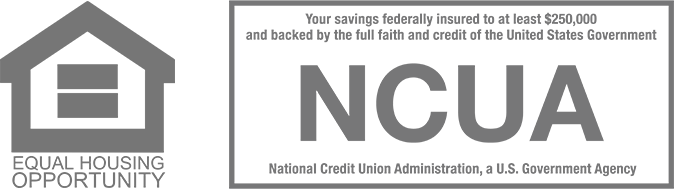It’s easy to use your Dupaco credit card or debit card right from your phone with mobile payments.
General Mobile Payment FAQs
Dupaco’s Visa credit card and debit EMV MoneyCard are compatible with Apple Pay, Google Pay and Samsung Pay.
Mobile payments use Near Field Communication (NFC) to make secure, tokenized transactions. NFC is a technology that allows phone users to communicate with payment terminals that display the contactless communication icon. One-time tokens are created for every transaction meaning that sensitive card data is not provided to merchants nor stored on the phone device. When a transaction occurs, this token is sent to the payment processors where under significant security the token is matched to the actual card number conducting the transaction.
Mobile payment technologies incorporate a variety of security precautions including a tokenized card number. This means your smartphone will not send your actual card information but rather a virtual account number that “stands in” for your actual card number during purchases. Major retailers, phone providers and card brands support the safety and security of this product.
As we have observed in the past several years, card breaches are often the result of malicious malware infecting a retailer’s computer system. With tokenization, merchants no longer store card information reducing the likelihood of widespread card compromises. Tokenization coupled with biometric authorization offer new security tools to minimize the risk of card information falling into the wrong hands.
Dupaco members can use their smartphone to make mobile payments at payment terminals accepting Near Field Communication (NFC). These terminals display a contactless payment symbol.
Questions about loading a card into mobile payment systems may be directed to Dupaco’s card services department by calling 800-373-7600 or 563-557-7600, ext 201, or by email at service@dupaco.com. Dupaco can also address questions pertaining to lost/stolen cards or devices. Technical questions about the phone should be directed toward the appropriate smartphone dealer.
If you lose your phone, you should call Dupaco right away to report it as a lost or stolen card. We can stop the tokenization of your Visa credit card or EMV MoneyCard debit card on the device. You should also check your phone manufacturer’s website for information on how to locate or disable your phone if it is lost or stolen.
Apple Pay FAQs
In testing, Apple has been able to demonstrate electronic payment via smart phone is faster and more efficient than a traditional card swipe.
At this time, Dupaco does not plan to charge members a fee for using Apple Pay.
Card transactions on Apple Pay will post much the same way transactions do today. There are a variety of security layers in place (associated with the card number tokenization) but items will still post to your monthly account statements.
Recent evolution of Apple Pay allows iPhone users to send money through text messages. Money that is received through Apple Pay this way gets added to your Apple Pay Cash card that lives in the Apple Wallet app. You can start using the cash right away to make purchases using Apple Pay in stores, apps and the web. For more information on Apple Pay, visit apple.com/apple-pay/.
Google Pay FAQs
Any Android operating system using version 4.4 (KitKat) or newer can be used.
- Install the Google Pay app from the phone’s app store (if it did not come pre-installed on the phone).
- Compatible credit and/or debit cards can be easily loaded into the phone using the Google Pay app. You can take a picture of your card or manually enter the card information.
- Upon completion of the entry of card information you will either:
- Receive immediate approval to use your device, or
- You may be prompted to call an 800 number shown on the device for an added layer of security.
- Multiple payment cards can be loaded into the device. Ensure that your Dupaco Visa credit card or EMV MoneyCard debit card is the first choice.
Samsung Pay FAQs
As of March 2017, the following Samsung models are compatible with Samsung Pay:
- Samsung Galaxy S6 and S7
- Samsung Galaxy S6 active and S7 active
- Samsung Galaxy S6 edge and S7 edge
- Samsung Galaxy S6 edge+
- Samsung Note5
If you have other models of Samsung phones, Samsung Pay will NOT work.
- Install the Samsung Pay app from the phone’s app store.
- Compatible credit and/or debit cards can be easily loaded into the phone using the Samsung payment app. You can take a picture of your card or manually enter the information.
- Upon completion of the entry of card information you will you will either
- Receive immediate approval to use your device, or
- You may be prompted to call an 800 number shown on the device for an added layer of security.
- Up to 10 payment cards can be loaded into the device. Ensure that your Dupaco Visa credit card or EMV MoneyCard debit card is the first choice.
(NOTE: Any time you do a hard reset to your Samsung Phone, the payment card will be removed and you will have to reload your card information.)