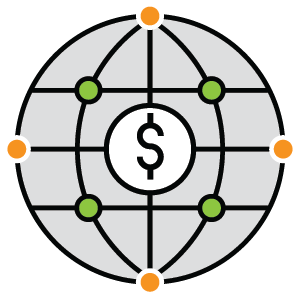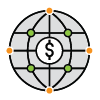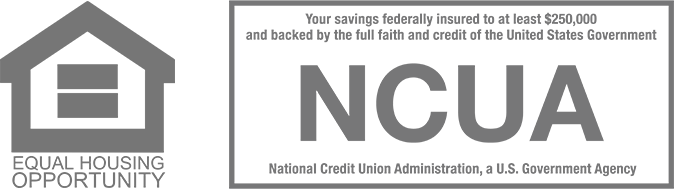Bill Pay
Quickly pay invoices and automatically pay routine bills
Automate your bill payments and enjoy the confidence of knowing your payments will be paid on time, every time.
Picture Pay
Easily pay bills and invoices from any device
Pay bills once or on a recurring basis, up to 25 times a month, from your phone or tablet with Picture Pay. Simply take a picture of your bill, enter the payment information, and we’ll handle the rest. If you can’t take a picture of your bill, you can manually add a payee instead. It’s quick and easy—we promise!
Hint: If you’re not enrolled in eStatements, or you exceed 25 payments in a given month, each transaction is subject to Dupaco’s standard cost per payment.
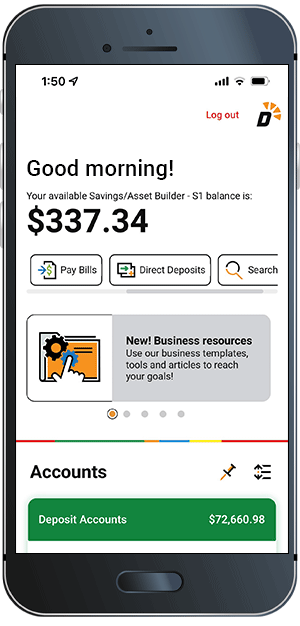
Automatic Clearing House (ACH)
Make quick, secure payments with Dupaco ACH
You can use ACH to make payments with various businesses—including utility and service companies—to have recurring payments directly withdrawn from your checking account.
Getting started is simple. Just contact your service provider(s) to set up. You’ll need Dupaco’s routing number (273974581) and your checking or debit card number handy.
Hint: You can use ACH to accept payments, too! Learn how here.