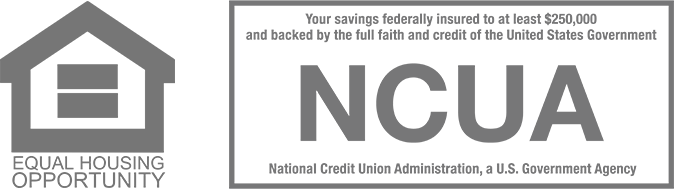Features
Why pay with your phone?
Let’s be honest—you’re probably not leaving home without your phone. So why not use it to pay?
How it works
Paying with your mobile wallet might be easier than you think! Here’s how you pay:
- Look for this symbol

- Hold your phone near the payment terminal
- The terminal and your card communicate
- Your payment is complete!

Learning center
How to set up your mobile wallet
Turning your phone into a mobile wallet is fast—and totally worth it.
No physical card yet? Log in to Shine Online or Mobile Banking. Go to your account with your Dupaco card and tap, “View card details” to find your card number, expiration date and CVV.
Pro tip: Set your new card as your default for even quicker checkouts!
FAQs
Have questions? We have answers.
Our team of experts has answers to some of your most commonly asked questions. But if you’d rather talk to a human—or need help getting started—give our card services team a call at 800-373-7600, ext. 201 or connect with us here.
Using your Dupaco cards
Yes! Add one—or both—of your Dupaco cards to Apple Pay, Google Pay or Samsung Pay. You can even set one as your default for faster checkouts.
Your Dupaco debit and credit cards are compatible with Apple Pay, Google Pay and Samsung Pay.
Most modern smartphones work with mobile wallets. If your phone has Apple Pay, Google Pay or Samsung Pay available in settings or your app store, you’re good to go!
They’re very similar! Transactions made with your mobile wallet post much the same way they would with your physical Dupaco card. And you’ll still see them on your monthly statements as usual.
Security and Safety
Yes! Mobile payments use a security feature called tokenization, which replaces your actual card number with a one-time code for each transaction. That means your actual card details aren’t shared with merchants or stored on your phone. Major retailers, phone providers and card brands support the safety and security of this product.
If you lose your phone, you should call Dupaco right away to report it as a lost or stolen card. We can stop the tokenization of your Visa or debit card on your lost device! You should also check your phone manufacturer’s website for information on how to locate or disable your phone if it is lost or stolen.
Not easily. Mobile wallets usually require Face ID, fingerprint or passcode authentication to work—so even if your phone goes missing, your money stays protected. That said, your phone holds a lot of personal info, so it’s always best to keep it locked and close by.
How it works
Anywhere you see the contactless payment symbol in a store. You can also pay online or in your favorite apps—no physical card required. And mobile wallet acceptance keeps growing!
Nope! Dupaco does not charge members a fee to use Apple Pay, Google Pay or Samsung Pay.
Not at all. In fact, tapping your phone or watch can be faster than inserting or tapping your card.