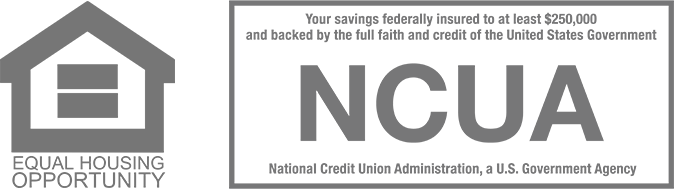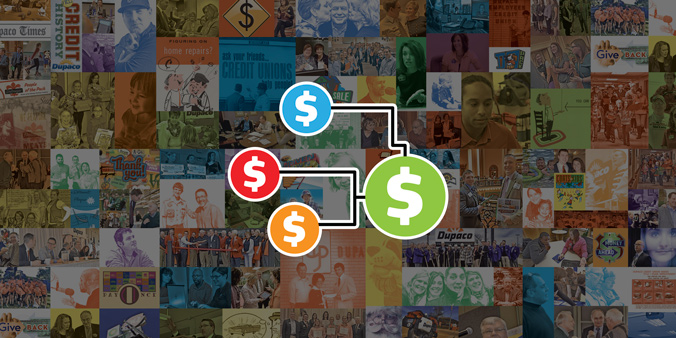
6 steps to help you break the fee cycle
Updated Jan. 31, 2023, at 4 p.m. CT
Mistakes happen to the best of us. If you’ve ever overdrawn on your account or been hit with an ATM or late-payment fee, you’re not alone.
In fact, bank consumers paid $15.47 billion in overdraft and non-sufficient funds fees in 2019, according to the Consumer Financial Protection Bureau.
“Almost all consumers fall victim at least once,” said Katie Shemak, assistant vice president, deposit operations at Dupaco Community Credit Union. “It could be something as simple as miscalculating what’s in your account or having an emergency and needing extra cash offered with Dupaco’s Overdraft Privilege.”
But if you’re getting hit with more than the occasional financial fee, it might be time to reevaluate your money habits so you can keep more of your hard-earned money working for you. Here are six ways to help you break the fee cycle:
|1| Get a Money Makeover
A free Dupaco Money Makeover can help you look at your budget to identify ways to break the financial-fee cycle and get back on track.
|2| Balance your accounts
It’s good practice to pay close attention to your accounts and look at your statements each month, Shemak said. This will help you understand your balances.
|3| Track your accounts
Dupaco’s eNotifier Alerts can help you keep track of what’s coming in and going out of your accounts in real time. You can also use alerts to notify you when your balance falls below a certain threshold.
“We live in a fast-paced technological world now, and money is moving faster,” Shemak said. “Wait to initiate any transactions until funds are available in the account.”
|4| Use the right ATMs
Dupaco members never pay surcharges or transaction charges when using your MoneyCard at Dupaco-owned ATMs. You can also avoid surcharge fees by using your MoneyCard at Privileged Status and CO-OP ATM Network locations.
Find your closest fee-free ATM >
|5| Automate your payments
With Dupaco’s Bill Pay, you can automate your bill payments so you’re never hit with another late-payment fee.
|6| Link to a savings account
The credit union also offers Overdraft Protection.
To help avoid the occasional mistake, you can also set up your Dupaco account for automatic savings transfers. That way, if your account lacks sufficient funds to cover a cleared check or transaction, Dupaco will first transfer funds from your savings to cover the check or transaction cost.